Types of Google Shopping Ads / Product Listing Ads
Shopping ads, sometimes called Product Listing Ads or PLA ads, enable you to put images of your products above the regular search links and ads. This is often referred to as 0 position. But which type of shopping ad is best for eCommerce businesses that do not have a local brick and mortar store? The answer is it depends on what you are looking for.
Showcase Shopping
Smart Shopping
Standard Shopping
Optimization Tips
Best for Branding: Showcase Shopping
Showcase Shopping enables a more curated ad experience.
Pros
- CATEGORIZATION
Make different experiences for each category of your products in a high-impact brand ad.
- TARGETING SPECIFICATIONS
Multiple options for optimizing targeting (audiences, keyword, device).
- PRODUCT INCLUSION & EXCLUSION
Can select specific products to include and exclude.
Cons
- COST PER ENGAGEMENT (CPE)
You pay when someone engages with the ad or when they visit your site.
- LOWER SCALE
We have seen much lower scale for showcase shopping when compared to other shopping types.
- AVAILABILITY
Only available in certain countries.
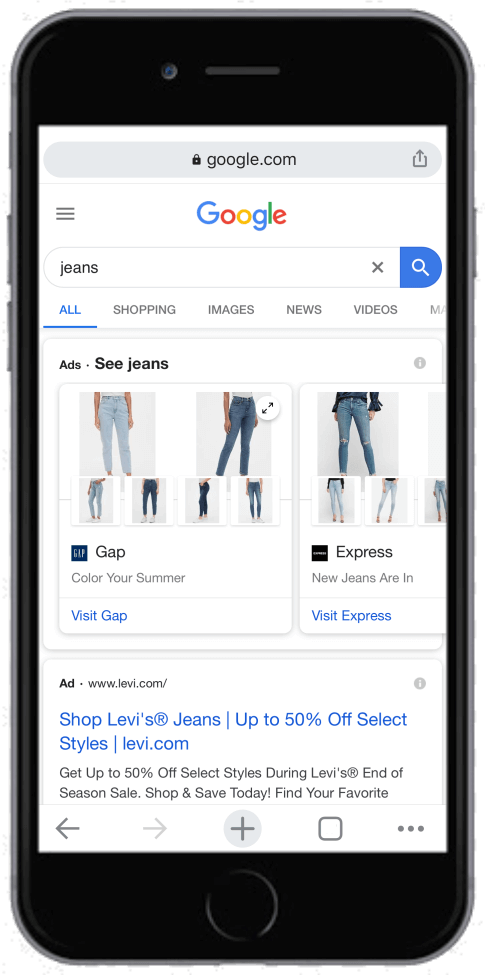
Best for ROAS: Smart Shopping
Smart Shopping ads can show up in a variety of formats and places. Their extensive reach and low CPCs tend to maximize Return on Ad Spend.
Pros
- MAXIMIZE ROAS
Google’s programmatic bidding across placements maximizes ROAS.
- LOWER CPC
Ads show on the Organic Search Results, as well as Google Display Network (GDN) to retarget users, reducing CPCs and maximizing conversions.
- PROGRAMMATIC BIDDING
All bidding is done programmatically. (This can be an advantage or a disadvantage for those wanting more control on certain products!)
- EASY SETUP
Smart Shopping can also be an easy way to get started with Product Listing Ads to test its viability for your business.
Cons
- LEARNING PHASE
Initial learning phase for algorithm can take 1 – 3 weeks, depending on budget. During this learning phase, campaign results may have a significant degree of fluctuation.
- VOLATILE RESULTS
ROAS may fluctuate significantly after a promotion as the algorithm adjusts to post-promotional sales.
- POOR CREATIVE CONTROL
No control in how ads display across the web.
- LIMITED OPTIMIZATION OPTIONS
Optimization options limited to product feed configuration, product inclusion/exclusion, and bidding strategy adjustments.
- MINIMUM BUDGET REQUIREMENT
Budgets should be at least $100/day to provide enough data for the algorithm to learn. For higher priced products, plan on budgets approximately 1.5-2x of your average price point.
Best for Balancing ROAS & Control: Standard Shopping
Standard Shopping ads have a more predictable look and have been around for the longest.
Pros
- RANGE OF BID OPTIONS
Campaigns can be set up to leverage manual bids, enhanced CPC bids, and other programmatic bidding options.
- PRODUCT MIX
Can select specific products to include and exclude, depending on category focus, top sellers, etc.
- PREDICTABILITY
Product Listing Ad format is predictable.
- LOWER BUDGET REQUIREMENT
Individual product bids can be set manually based on their price points.
- PRIORITY CONFIGURATION
Multiple campaigns can be set up with priority given to certain campaigns. Some advertisers use this to focus their budget on top sellers first.
Cons
- HIGHER CPCS
Standard Shopping campaigns often have higher CPCs, resulting in lower ROAS compared to Smart Shopping.
- LONG TEST TIMES
Various levers for optimization means it may take longer to dial in the campaigns to meet desired results.
- HIGHLY CUSTOMIZABLE
The highly customizable setup options may be overwhelming to some clients or advertisers.
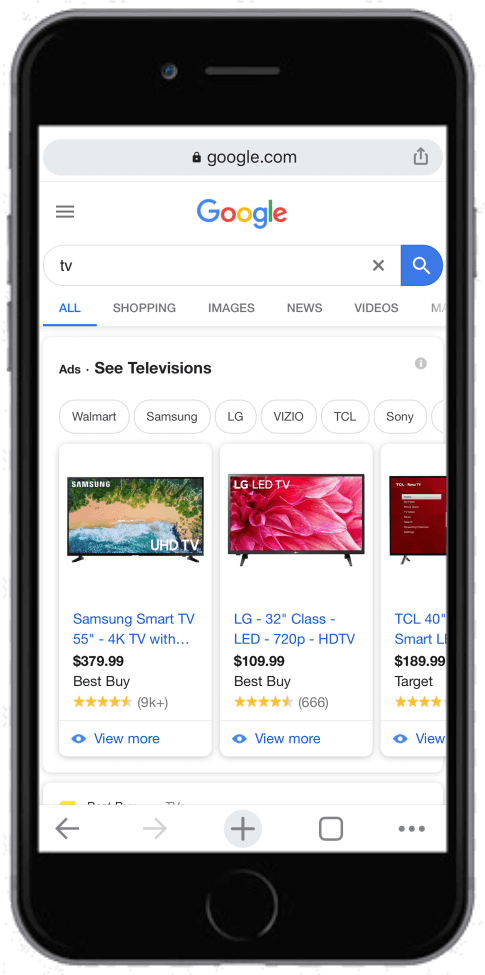
Google Shopping Optimization Tips
Successful Shopping Campaign management as a whole boils down to 3 main factors, including:
Product Feed Optimization
The Product feed provides the basis for which keywords your Shopping ads will serve on. It also provides the foundation for how you can segment your campaigns for optimal performance.
- PRODUCT TITLES & DESCRIPTIONS
Incorporate target keywords into titles and descriptions to increase the likelihood Google will serve your ads for those keywords.
- PRODUCT CATEGORY & TYPE
Make sure to use the most relevant version of the predefined Google product categories and format your data according to these guidelines. Although Product Category doesn’t influence the keywords your products will match to, it can help you build a better structure. For example, rather than placing Jackets with a Product Category of
Clothing & Accessories > Clothing > Outerwear
, it should include the sub-category for Jackets
Clothing & Accessories > Clothing > Outerwear > Coats & Jackets.
- CUSTOM LABELS
Custom labels do not impact which keywords you serve on; however, they are important to inform the campaign structure. Utilize custom label fields to separate products by collections, price points, gender etc.
Product Selection
Products that go out of stock will not be served in Google Shopping ads. However, you may have certain products that do not perform as well as others in Shopping. These products can be excluded to ensure your ad spend is focused on higher price point and higher ROAS opportunities.
Bidding Management
Always have a budget in place and select the optimal bidding type for your shopping campaigns. Shifting budgets and bidding amounts accordingly is also crucial. For instance, increasing bid amounts to cope with high competition during the holiday seasons or for higher return on ad spend (ROAS). In summary, the specific campaign or combination of Shopping campaigns you use will be unique for your needs and budget.
